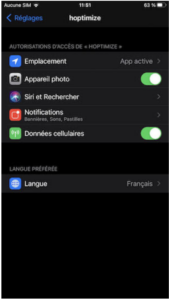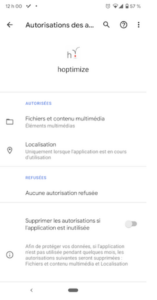The likely cause is that the employee has not granted permission to the app on their phone or tablet.
iPhone / iPad
- Go to Settings
- Scroll down to the Elper app
- Enable location permission and select “active.” This allows the app to take location only when the app is open and the screen is open.
Android (phones and tablets): Google, Samsung, LG, etc.
- Long-click the Elper app icon
- Select App Details (may vary slightly depending on the model)
- Click Permissions
- Click to allow Location