To send a statement to a customer :
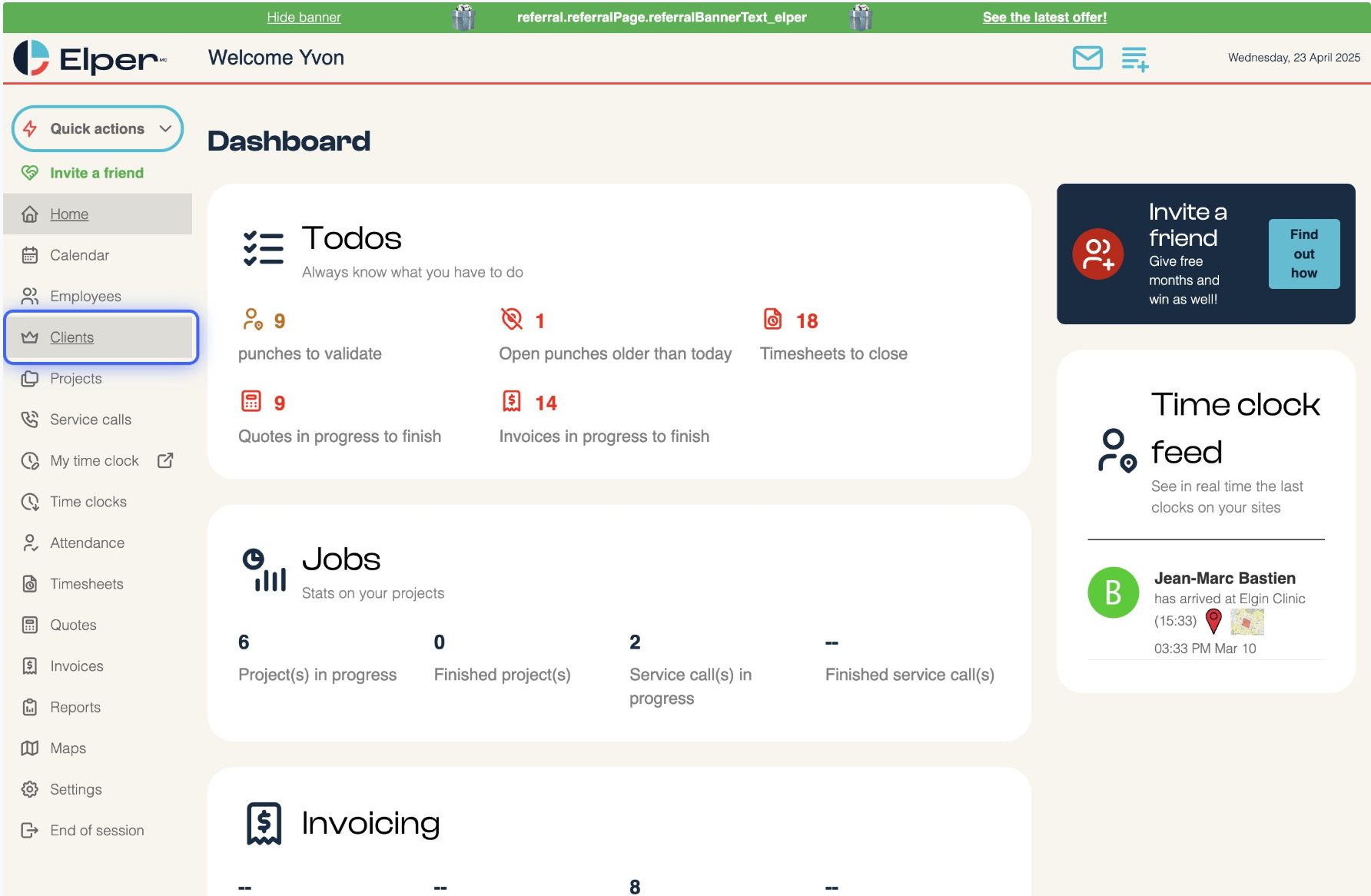
1. Clients
From your home menu or any page in your software, go to the Clients section.
2. Account status
Select the client to whom you want to send your account statement.
Make sure you have entered an email address in their file. Simply click on the “Account status” button.
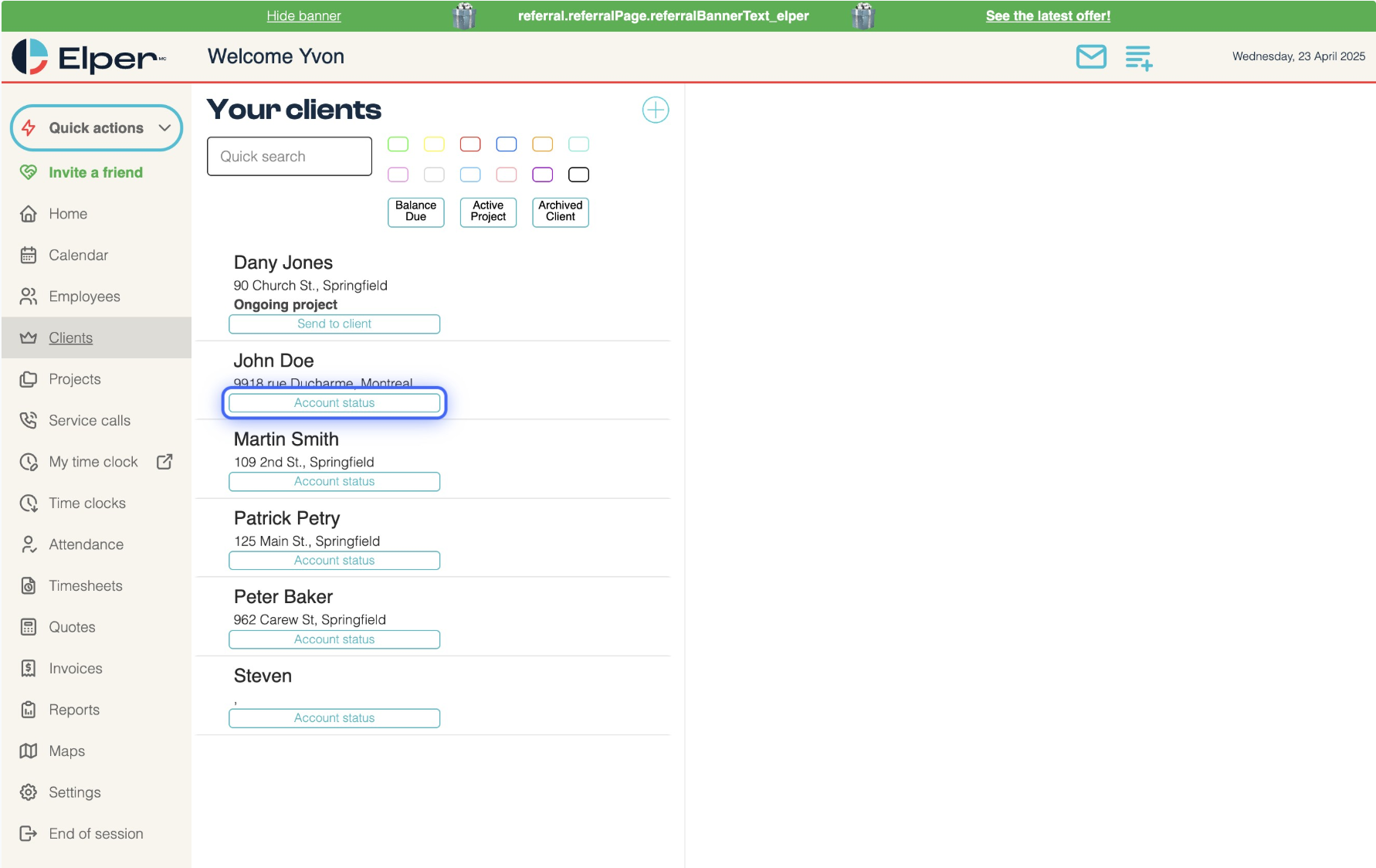
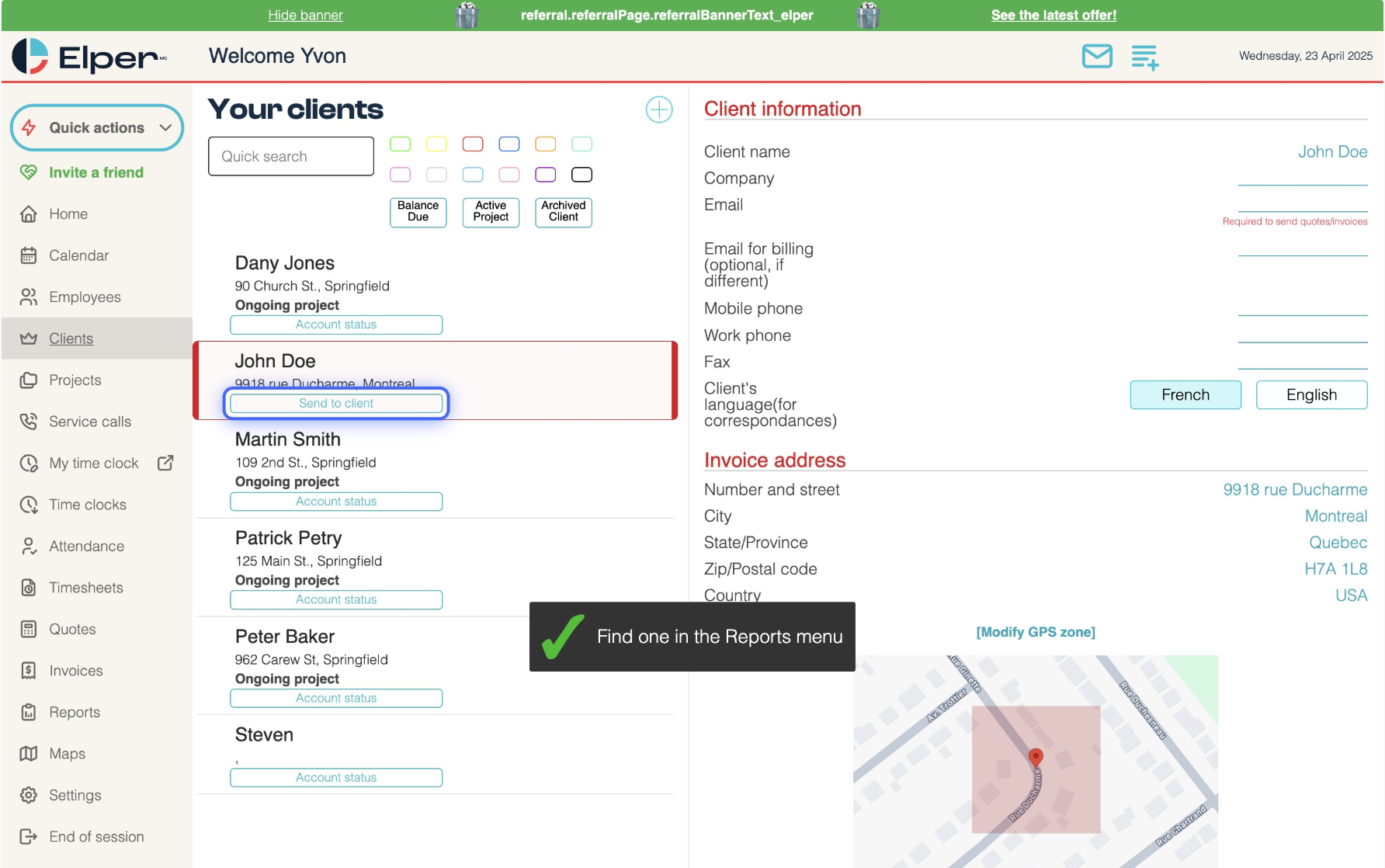
3. Send Report
Once you have created the status report, click on Send to client
Your client will receive it automatically. If you wish to view it after sending, it will be listed in the Reports section.